










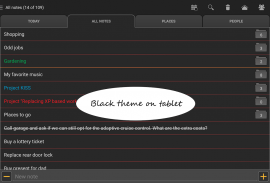

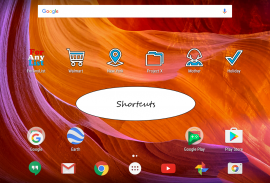
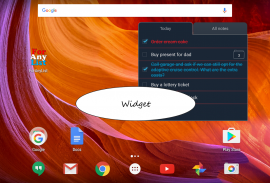
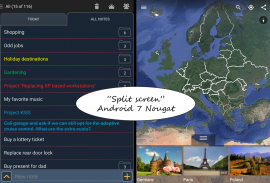
ForAnyList 待办事项清单

ForAnyList 待办事项清单介绍
免费版的 ForAnyList 是试用版,并提供与完整版几乎相同的功能,除了文件夹(即:子列表)的最大数量限制为 10 个。此外,免费版本没有将图片、视频、录音和备份文件存储在SD卡上的选项。
ForAnyList 是一种多功能任务清单管理器,可让您轻松创建和维护各种清单,例如待办事项清单和购物清单。
只需将您不想忘记的所有事项添加到 ForAnyList 中即可。可以是大量的变强、图片、视频、录音或文档。得益于方便强大的文件夹结构和搜索功能,您可以随时快速查找到便签等。
ForAnyList 可让您直观地管理待办事项清单。例如,支持按照逻辑顺序进行排序(比如置顶紧急任务)、您可以通过变更任务的文本颜色指示其状态、标记为紧急任务、创建子清单结构、或者将一项任务链接到一个或多个人员和/或地点。然后,您可以通过四种不同的方式查看任务或其他便签的集合:
1. “所有便签” 列表:所有清单及其任务和便签,通常分为文件夹;
2. “今日” 列表:需要短期关注的便签列表。任何便签都可以包含在“今日”列表中;
3. “人” 列表:此列表显示与某人(员工、供应商、团队、家庭成员、朋友等)相关的条目;
4. “地点” 列表:此列表显示与地点(分支机构、建筑物、城市、省份、国家/地区等)相关的条目。
另一个不错的功能是“存档”。它能显示最近 3 个月内已完成/已删除的任务或便签。例如,您今天或昨天完成的任务,或过去一个月中 “X计划” 的所有已完成任务。此外,您可以从存档中还原(不小心)删除的便签,或用已存档的产品(您之前购买过的)补充购物清单,免去重新输入这些产品。
其他功能包括:
• 自动检测网站、电子邮箱和电话号码
• 添加图片、视频、音乐、录音或其他附件
• 在便签中添加值或计算(数量 x 价格)并显示每个列表的总数。跟踪支出的理想选择,也可以与购物清单结合使用
• 按关键字搜索您的便签集合
• 设置时间和日期提醒
• 定义重复任务,比如:每周五或每月的第一天
• 将任务复制到日历中
• 创建子列表,支持无限层级
• 各条目在各列表间轻松自由移动
• 按字母或其他属性对列表进行排序
• 对新便签自动排序
• 批量删除便签(对清空购物清单很有用)
• 复制列表(包括子列表)
• 导出为 HTML
• 使用小部件在主屏幕上显示“今日”列表
• 在主屏幕上创建指向列表的快捷方式
• 与其他 ForAnyList 用户交换列表
• 从普通文本文件导入便签
• 备份和还原所有便签和首选项
• 通过电子邮件发送备份文件,例如到您的新手机
• 内置 9 种预定主题
• 用指纹保护您的清单
• 无需网络权限,从而更好地保护您的隐私
待办事项清单也好购物清单也罢...本清单管理器皆能让您驾轻就熟。
























